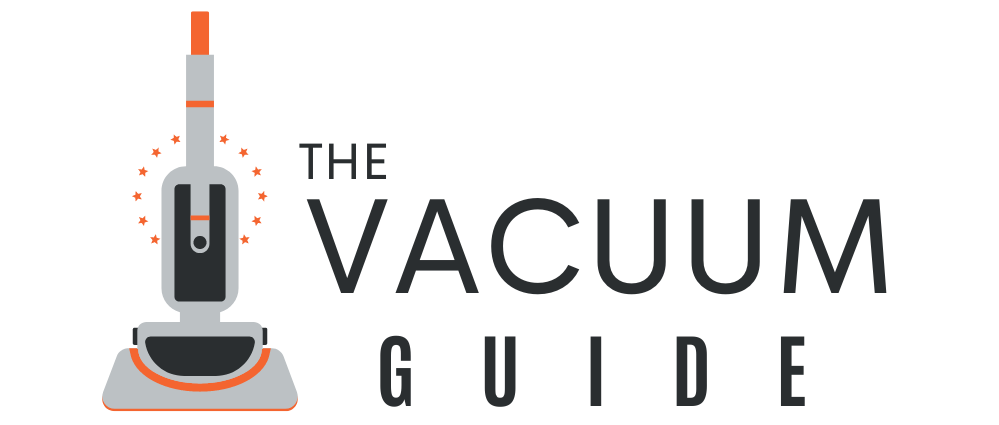A Roomba is a robot vacuum cleaner that uses spinning brushes and suction to clean floors. A Roomba works by using a system of powerful vacuum cleaners and sensors. It sucks up dirt and debris on the floor and then deposits it into a dustbin.
Developed by the company iRobot, Roombas were first released in 2002. They are now a mainstay of many homes, where they are used to clean carpets, tile, wood, and linoleum floors.
One of the great features of Roombas is that they are self-docking. When their battery is low, they will automatically return to their charging station to recharge. However, sometimes Roombas get confused and won’t dock properly.
5 Reasons Why My Roomba Won’t Dock?
1. The charging station is dirty.
If your Roomba’s charging station is covered in dust, dirt, or debris, it can prevent the Roomba from properly aligning with the charging contacts. Use a dry cloth to clean the charging station to wipe away any dirt or debris. You can also use a can of compressed air to blow away any dust particles.
2. The charging contacts are dirty.
Just like the charging station itself, the Roomba’s contacts can become covered in dust and dirt over time. To clean the contacts, use a dry cloth to wipe them down. You can also use a can of compressed air to blow away any dust particles. Once the contacts are clean, the Roomba should be able to dock properly.
3. The charging station is in a high-traffic area.
If the area around your Roomba’s charging station is cluttered or in a high-traffic area, it can make it difficult for the Roomba to find its way back. Try moving the charging station to a more open area to fix this. You can also try using virtual walls to block off areas where you don’t want the Roomba to go.
4. TheVirtual Wall feature is turned on.
The Virtual Wall feature is a safety feature that prevents the Roomba from entering certain areas of your home, like kitchens and bathrooms. However, turning the Virtual Wall feature on can also prevent the Roomba from returning to its charging station. To turn off the Virtual Wall feature, press and hold the “Clean” button for three seconds.
5. There’s an obstruction in the way.
If there are any obstacles in the way of your Roomba’s charging station, it can prevent the Roomba from docking properly. To fix this, simply remove any obstructions and ensure a clear path back to the charging station.
If your Roomba still won’t dock after following these tips, there may be an issue with your Roomba’s battery or something else entirely. If that’s the case, you’ll need to contact iRobot customer service for further assistance.
What do I do if my Roomba won’t dock?
You can do a few things if your Roomba won’t dock. Before trying anything else, ensure that the robot is turned on and the dock is within reach. If those things check out, try one of these solutions:
- Ensure the robot’s infrared sensors are clear and free of obstruction.
- Clean the dock and make sure no dust or debris is blocking it.
- Reposition the dock, so it’s in a better spot for the robot to locate it.
- You’ll need to replace the dock if it is damaged or broken.
Hopefully, one of these solutions will help get your Roomba back on track. If not, feel free to reach out to us for assistance.
Why is my Roomba not returning to base?
There could be a few reasons why your Roomba isn’t returning to the dock. It might be that the battery is low and trying to reserve enough power to make it all the way back, or something might be blocking the path back to the dock.
Sometimes dirt or pet hair can get caught in the wheel and prevent it from moving properly. If you’re having trouble getting your Roomba to return to base, try cleaning out the dock area and making sure there are no obstacles in its path.
How Do I get my Roomba to dock?
Yes, you can get your Roomba to dock. To do this, as noted before, let’s repeat those steps:
- Ensure that your Roomba is within 3 feet of the docking station and that the charging contacts are clean and free of debris.
- If the contacts are dirty, your Roomba may not dock correctly. You can also try cleaning the docking station itself to ensure a good connection.
- There are a few reasons why your Roomba may not be docking correctly. The most common reason is that the charging contacts are dirty or blocked by debris.
- Make sure to clean both the contacts on your Roomba and the docking station itself to ensure a good connection.
- Another reason could be an issue with the charging system itself. Try resetting your Roomba or disconnecting and reconnecting the battery.
- If neither of these solutions works, you may need to replace the battery or contact iRobot customer support for further assistance.
How do I reset my Roomba dock?
You’ll need to remove the battery for a few minutes to reset the dock. Once it’s been removed, replace the battery and power on the Roomba. You should then be able to dock it without any issues.
If your Roomba still doesn’t dock, there may be an issue with the charging system. Try resetting your Roomba by pressing the “CLEAN” button for 20 seconds.
You can also try disconnecting and then reconnecting the battery. If neither of these solutions works, you may need to replace the battery or contact iRobot customer support for further assistance.
If your Roomba is still having trouble docking, you can try a few other things.
- Check the sensors
Your Roomba might not be docking properly because its sensors are dirty. Over time, dust and debris can build up on the sensors, making it harder for them to detect the dock. To clean the sensors, use a soft cloth or cotton swab to gently wipe them down.
- Check the wheels
Another possible reason your Roomba isn’t docking is because its wheels are dirty or blocked. If the wheels are dirty, they might not be able to grip the dock properly. And if they’re blocked, they might not be able to turn in the right direction. To clean the wheels, use a soft cloth or cotton swab to gently wipe them down.
- Update the firmware
If you’ve tried the above steps and your Roomba still won’t dock, there might be an issue with the firmware. To update the firmware, you’ll need to connect your Roomba to your computer and download the latest version from iRobot’s website.
- Replace the dock
If none of the above steps work, it’s possible that your dock is damaged or defective. In this case, you’ll need to replace it. You can buy a new dock from iRobot’s website or from an authorized retailer.
- Contact iRobot customer care
If you’ve tried all of the above steps and your Roomba still won’t dock, contact iRobot customer care for assistance.
How long does Roomba run before docking?
Roomba will dock after it has completed its cleaning cycle or when the battery is depleted. The cleaning cycle lasts for approximately 75 minutes.
What Other Factors Could be Preventing my Roomba from Docking?
There are several reasons why your Roomba might not be docking properly. Here are other five of the most common causes:
- Dirty Home Base Sensors
If your Home Base sensors are dirty, your Roomba will have trouble finding its way back to the charging dock. To clean the sensors, use a dry cloth to wipe away any dust or debris.
- Low Battery Power
If your battery is low on power, your Roomba will automatically try to return to the charging dock. However, if the battery is too low, it might not have enough power to make it all the way back. To prevent this from happening, make sure to keep your Roomba’s battery charged.
- Obstacles in the Way
If obstacles are in the way of your Roomba and the charging dock, it will have trouble finding its way back. To prevent this from happening, make sure to keep the area around the charging dock clear of obstacles.
- Dead Battery
If your battery is completely dead, your Roomba will not be able to return to the charging dock. To fix this, you’ll need to replace the battery.
- Faulty Charger
If your charger is not working properly, your Roomba will not be able to charge its battery. To fix this, you’ll need to replace the charger.
What to Do When My Roomba Won’t Dock?
When your Roomba is not docking, you can do a few things to try and fix the problem. First, ensure your robot vacuum is turned on, and the charging contacts are clean. Next, check the power supply and make sure that it is plugged in securely.
Finally, you can try to recalibrate your Roomba by pressing and holding the spot cleaning button for four seconds. If none of these solutions work, then it may be time to contact customer service.
Why My Roomba Does Not Turn on?
There could be a number of reasons why your Roomba isn’t turning on. Here are some things you can check:
- Are the batteries fully charged?
- Is the power cord plugged in all the way?
- Has the dustbin been emptied?
- Is the robot clean and free of obstruction?
How to Reset My Roomba Cleaner?
There are several reasons why your Roomba might not dock. One possibility is that something is blocking the dock, such as a toy or a piece of furniture. Another reason could be that the battery needs to be charged. If your Roomba is not docking, try these steps to reset it:
Unplug your Roomba from the power outlet and remove the battery (it’s located on the bottom of the cleaner).
- Wait at least 15 seconds, and then plug in the power cord back into outlet.
- Insert the battery back into its compartment and secure it in place.
- Press and hold the “Spot Clean” button for five seconds until you hear a tone, then release it.
- The robot will now start cleaning automatically; when it finishes, press and hold “Dock” button for 5 seconds until you hear another tone, then release it.”
- Your Roomba should now dock successfully. If it doesn’t, repeat the steps above.
Would you also be interested in reading about magnetic strips for robot vacuum, known as boundary tapes?